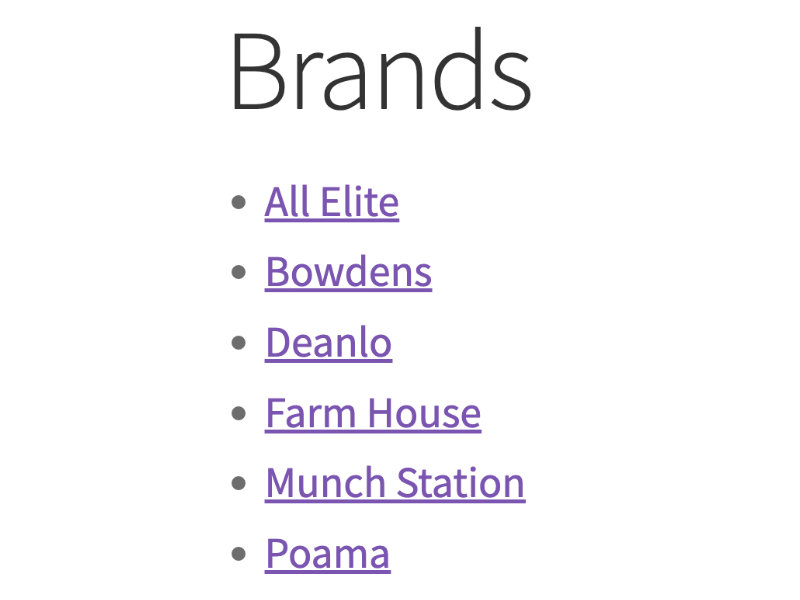Description
Provides a shortcode to display a linked list of terms from a product attribute, such as all brand links from a brands attribute.
This extension is intended to be used where you want to display all terms from a product attribute, e.g. to display a list of all brands in the footer of your website. It is not intended to be used to display a list of terms associated with a specific product.
Features
- Displays a list of all terms from a specific product attribute
- Choose if these links filter products or go to term archives
- List of terms does not reduce as products are filtered
- Various shortcode attributes to modify the display
Usage
Use the following shortcode replacing the x with your attribute name:
[wcpas_product_attributes attribute="x"]
If your attribute has spaces in the name then replace these with hyphens in the shortcode, if you have other characters in your attribute name see the related FAQ below.
There are various other shortcode attributes which can be used, if these are omitted the defaults are used, the available shortcode attributes are:
archive_links–1to enable archive links e.g./brand/sega/,0to disable e.g./shop/?filter_brand=sega, default is0current_attribute_link–1to still display a link if the current page,0to disable, default is1hide_empty–1to hide empty terms,0to disable, default is1links_target– Use a HTML link target e.g._blankto open links in a new window, default is emptymin_price– Use a minimum price number for links to include a minimum price filter, requiresarchive_links="0", default is emptymax_price– Use a maximum price number for links to include a maximum price filter, requiresarchive_links="0", default is emptyorder–ascordesc, default isascorderby– Any orderby parameter, default is nameshow_counts–1to enable display of term counts,0to disable, default is0show_descriptions–1to enable display of term descriptions,0to disable, default is0
Example shortcode using multiple shortcode attributes:
[wcpas_product_attributes attribute="brand" archive_links="0" current_attribute_link="0" hide_empty="0" links_target="_blank" min_price="50.00" max_price="500.00" order="desc" orderby="id" show_counts="1" show_descriptions="1"]
Donate
If this product has helped you, please consider making a donation.
Installation
Minimum Requirements
- PHP 7.3.0
- WooCommerce 7.9.0
- WordPress 6.1.0
Installing
You can install Product Attributes Shortcode via:
- Automatic installation
- Manual installation with FTP client
- WordPress dashboard upload
BETA Functionality
We may occasionally include BETA functionality, this is highlighted with a (BETA) label. Functionality with this label should be used with caution and is only recommended to be tested on a staging/development environment. The functionality is included so users can test the functionality/provide feedback before it becomes stable, at which point the (BETA) label will be removed. Note that there may be occasions where BETA functionality is determined unsuitable for use and removed entirely.
Caching
If you are using any form of caching then it is recommended that the cache lifespan/expiry should be set to 10 hours or less. This is recommended by most major caching solutions to avoid potential issues with WordPress nonces.
Screen Sizes
- Frontend: Where elements may be displayed on the frontend they will fit within the screen width
- Backend: Where interfaces may be displayed it is recommended to use a desktop computer with a resolution of 1920×1080 or higher, for lower resolutions any interfaces will attempt to fit within the screen width but some elements may be close together and/or larger than the screen width
Translation
We generally recommend Loco Translate to translate and/or adapt text strings within this product.
Works With
Where we have explicitly stated this product works with another product, this should only be assumed accurate if you are using the version of the other product which was the latest at the time the latest version of this product was released. This is because, while usually unlikely, the other product may have changed functionality which effects this product.
FAQ
-
Nothing is displaying?
-
Ensure you have included the shortcode correctly and that the attribute you are using has products assigned. If nothing is still displaying the attribute name you have entered may not be in the correct format, see the related FAQ for more information.
-
What attribute name/format do I use?
-
If your attribute is a single word you just need to enter that. If your attribute has spaces in the name, replace these with hyphens in the shortcode attribute. For more complex attribute names e.g. with special characters you can determine what the attribute name is by editing the attribute in Products > Attributes, in the URL you will see something like
/edit-tags.php?taxonomy=pa_example-attribute&post_type=product, the part after thepa_and before the&is your attribute name, in this example it isexample-attribute. -
Why aren’t my list of terms linked?
-
The list will not include links on the terms if you are using
archive_links="1"and the attribute used does not have archives enabled on the attribute which is set when editing the attribute in Products > Attributes . -
My terms are linked but the links do not work?
-
Links are filter based which use your shop page (unless you are using
archive_links="1"), if they are not working you may have not configured a shop page in WooCommerce, this is created during installation of WooCommerce, if it has been removed it will need recreating. -
Minimum/maximum price is not working?
-
These are filter based and therefore require
archive_links="0". -
Can I use it in a page, post, widget, block, etc?
-
You can use it anywhere you can use a shortcode.
-
Can I use it in a PHP template?
-
Yes, use the
do_shortcodefunction of WordPress to echo the shortcode. -
How do I style it?
-
You will need to apply some custom CSS styling, each shortcode used outputs a
<ul>element containing<li>elements for each term. Elements including and within the<ul>have classes and IDs for custom CSS styling purposes. -
How can I display it as a horizontal list rather than a bullet list?
-
The output is based on a
<ul>element, however you can use some custom CSS to make the<ul>list display horizontally, and optionally with a separating character, such as a comma. See this custom CSS example.
Reviews
Contributors & Developers
“Product Attributes Shortcode” is open source software. The following people have contributed to this plugin.
ContributorsTranslate “Product Attributes Shortcode” into your language.
Interested in development?
Browse the code, check out the SVN repository, or subscribe to the development log by RSS.
Changelog
1.9.2 – 2024-04-10
- Add: Translation information in readme.txt
- Update: Horizontal list information and example in readme.txt
- Update: Intended use cases in readme.txt
- Update: WooCommerce tested up to 8.7.0
- Update: WordPress tested up to 6.5.2
1.9.1 – 2024-03-08
- Add: BETA functionality information to readme.txt
- Add: Caching information to readme.txt
- Add: Donation information to readme.txt
- Add: Works with information to readme.txt
- Update: Screen sizes information in readme.txt
- Update: WooCommerce tested up to 8.6.1
- Update: WordPress tested up to 6.4.3
1.9.0 – 2024-01-16
- Add: WooCommerce Cart/Checkout blocks compatibility
- Update: Changelog consistency
1.8.0 – 2023-12-18
- Add: current_attribute_link shortcode attribute
- Add: Class of wcpas-product-attribute-current to current attribute li element
- Update: Changelog keys
- Update: Code consistency
- Update: Development assets
- Update: PHP requires at least 7.3.0
- Update: WooCommerce requires at least 7.9.0
- Update: WooCommerce tested up to 8.4.0
- Update: WordPress requires at least 6.1.0
- Update: WordPress tested up to 6.4.2
1.7.0 – 2023-09-19
- Add: links_target shortcode attribute
- Add: show_descriptions shortcode attribute
- Add: Additional classes/IDs to markup for targeted custom CSS styling purposes
- Update: WooCommerce tested up to 8.1.1
- Update: WordPress tested up to 6.3.1
1.6.0 – 2023-08-02
- Add: High Performance Order Storage (HPOS) compatibility if WooCommerce version is 8.0.0 or higher, note that this version includes several changes for HPOS compatibility, it is recommended you perform this upgrade on a staging environment before upgrading the extension on a production website regardless of whether HPOS enabled, HPOS and the compatibility in this extension are very new, use with caution
- Update: Development assets
- Update: PHP requires at least 7.2.0
- Update: WooCommerce requires at least 7.3.0
- Update: WooCommerce tested up to 7.9.0
- Update: WordPress requires at least 5.9.0
- Update: WordPress tested up to 6.2.2
1.5.0 – 2022-10-22
- Add: If attribute is not entered lower case it will still display the list
- Update: Filter links now use add_query_arg
- Update: Code refactoring
- Update: PHP requires at least 7.0.0
- Update: WooCommerce requires at least 5.0.0
- Update: WordPress requires at least 5.4.0
- Update: WordPress tested up to 6.0.3
1.4.0 – 2022-04-23
- Add: Escaping of URLs, attributes and overall attributes list markup
- Update: WordPress tested up to 5.9.3
1.3.0 – 2022-03-25
- Add: wcpas_product_attributes_translation function
- Add: WooCommerce not installed/activated notice
- Update: WordPress tested up to 5.9.2
- Fix: Translations may not load due to load_plugin_textdomain not hooked on init
1.2.0 – 2021-07-16
- Add: min_price shortcode attribute (archive_links must be false to use)
- Add: max_price shortcode attribute (archive_links must be false to use)
1.1.0 – 2021-05-12
- Add: archive_links shortcode attribute
- Update: Default link used is a filter based term link
1.0.0 – 2021-05-11
- New: Initial release